Brave Browser is a powerful, free and open-source Internet browser based on Chromium. As it has become traditional in the browsing world, it is available for many operating systems, including Windows, MacOS, Linux, iOS and Android. Its main distinctive feature over other competing browsers is that it offers numerous privacy-focused options, such as the automatic blocking of intrusive ads on almost every website, or the blocking of trackers and other tracing entities.
Brave Browser's interface is very simple. It has been designed so that you can enjoy a seamless navigation, without any elements that might distract you or limit the website's visibility —which, after all, is the most important thing. Moreover, if you are looking for a truly immersive experience, you can turn on the full-screen mode (F11). The tool will use Google as the default search engine in the address bar, but you can choose a different one from its settings menu. For instance, you may prefer to use Yahoo, Bing, Yandex or DuckDuckGO, to name a few.
Moreover, you can define bookmarks and thus access your favorite sites faster. The common approach is to leave the window as tidy and clean as possible, and sort the bookmarks into different folders that you can later access with just two clicks from the right side menu. However, if you want, you can add some special bookmarks (like that of Reddit or any other site you visit often) right below the address bar. After all, Brave Browser offers endless customization options, so you will be able to give this browser the appearance you always wanted.
As mentioned, one of Brave Browser's key features is the privacy setting. Just to the right of the address bar, you will see a small icon that will show you how many ads the browser is blocking at that moment. When opening a new tab, you will also see a summary of your experience with the browser, including the total number of trackers and ads blocked, as well as the bandwidth you have saved precisely because you blocked those ads. This analysis can be very surprising, since in just a few weeks of using the browser, you can see how many hundreds of megabytes of bandwidth have been saved.
On the other hand, Brave Browser features a virtual wallet in which you can store Brave's own cryptocurrency, the so-called BAT (Basic Attention Token). Among other things, this crypto will let you pay advertising providers to avoid the so-called "benign advertising", which the browser occasionally displays in a non-intrusive way. If desired, you can even buy crypto with your credit or debit cards and add it to your Brave wallet. The environment is totally secure, and becomes even more so with each new update.
Download Brave Browser for PC if you are looking for a nice alternative browser. Not only is Brave totally secure, it automatically blocks all intrusive ads and trackers that slow down the user experience and invade privacy. And best of all, thanks to the sync between operating systems and devices, you can continue browsing right from where you left off on your desktop, your Android or your iPad.
Frequent questions
Is Brave Browser safe?
Yes, Brave Browser is a fully secure browser. In fact, Brave Browser has received several awards for the most secure browser of the year over several years, from different websites specializing in technology and security.
What are Brave Browser rewards?
The Brave Browser rewards the so-called BAT (Basic Attention Tokens), a proprietary cryptocurrency of Brave, which you will receive simply for browsing the Internet without disabling ads. These BATs can be used to buy prepaid cards, make donations, invest, etc.
Can I import my bookmarks to Brave Browser?
Yes, it is possible to import your bookmarks to Brave Browser. The first time you open the browser, a pop-up window will ask you which browser you want to import your information from, and you can choose between Edge, Chrome, Firefox, Opera, etc.
Does Brave Browser block ads?
Yes, Brave Browser blocks ads by default. From the configuration options, you can disable the ad blocker to benefit from Brave's reward system and earn BAT, but this is completely optional.
Do I have to pay to have Brave Browser without ads?
No, you do not have to pay to remove ads in Brave Browser. The ad blocker is enabled by default, and no purchase is necessary, although Brave's developers encourage using rewards to support your favorite content creators.

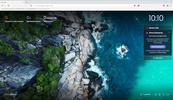



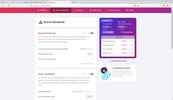
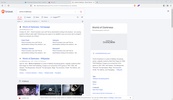
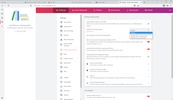
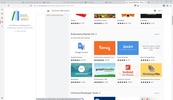
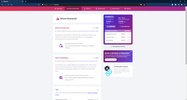









Comments
good addition, works on all macOS
super full
I like it
easy to use
Interesting
Wonderful